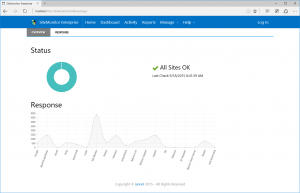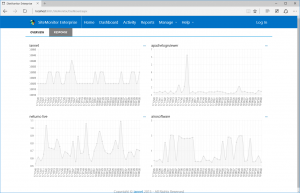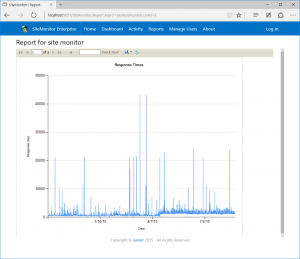Use SiteMontior Enterprise to check your websites/hosts 24/7 and reduce downtime. Be the first to know when something wrong happens.
SiteMonitor Enterprise is easy to install and configure. You can install it on any windows machine as long as it has internet connectivity. You can view the status of the monitored websites/hosts from anywhere since SiteMonitor Enterprise has it’s own web interface. On failure SiteMonitor Enterprise will send an Email and/or an SMS message.
SiteMonitor Enterprise is ideal for server environments since it runs as a Windows Service. It can be configured using the SiteMonitor Enterprise Configuration Utility. Statistics gathered from websites are saved in CSV logs. These logs are used to generate response andserver uptime reports which are accessible from the SiteMonitor Enterprise web interface.
SiteMonitor Enterprise Features
- Ping Web Site (http/https)
- Ping Host (ICMP Ping)
- DNS Check
- TCP:Protocol check
- Check that returned content is correct
- Tray Application
- Web Interface
- Windows Service
- Checks if Internet Connection is available
- Send email notification on failure (using SMTP or GMail/Google)
- Send SMS Messages using Clickatell or BudgetSMS
- Response Graphs
- Up/Down Bar Charts
Dashboard
SiteMonitor web dashboard gives you a quick overview and alert you of any problems. The dashboard automatically refreshes so that any issues are immediately visible.
Customized response graphs are also possible to give you a quick indication of which sites are slowing down.
Reports
SiteMonitor can generate Reports using it’s built in reporting engine accessible from the web interface.
The available reports include status reports, response time reports and history failed/ok reports. All reports can be saved as PDF, Word or Excel for further analysis or for printing.