This help section will explain ho to set up email notifications in SiteMonitor Enterprise. The configuration highly depends on your email provider. Please check instructions from your email provider on how to set up email connectivity.
SMTP
Enter SMTP Server in the SMTP server would be something like smtp.mydmain.com
You can also include port such as smtp.mydomain.com:25
Email From and Email To should contain valid email addresses. You can use the same address in both fields.
The Email To field contains the address that will receive the notification.
SMTP with Credentials
Enter SMTP Server in the SMTP server would be something like smtp.mydmain.com
You can also include port such as smtp.mydomain.com:25
If the SMTP server uses SSL please tick the checkbox.
Email From and Email To should contain valid email addresses. You can use the same address in both fields.
The Email To field contains the address that will receive the notification.
Enter your username and password to connect to the SMTP Server.
GMail/Google
The GMail option lets you use the popular GMail account. Simply enter the to email address who will receive the notifications, then your Gmail username and password in the boxes specified.